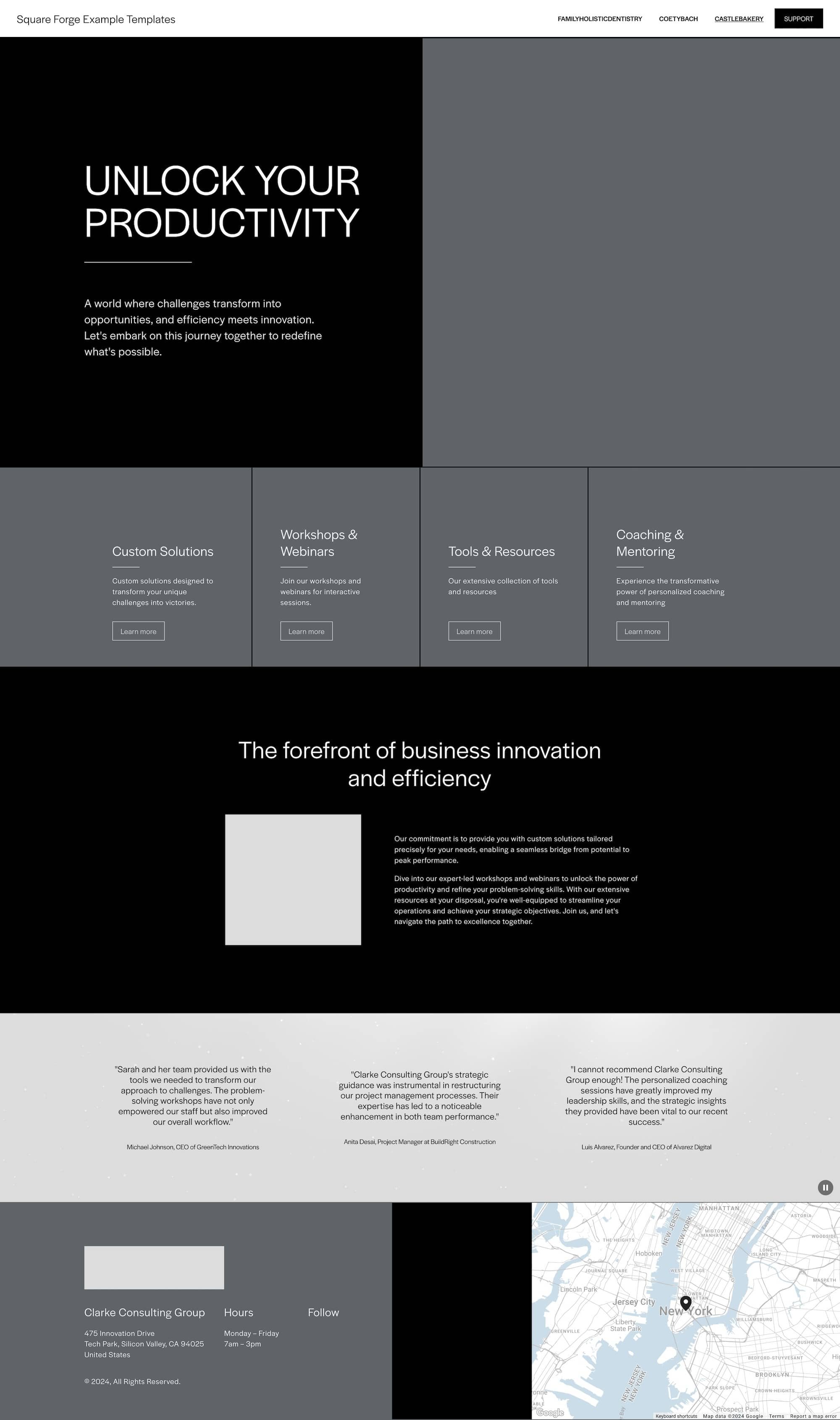SQUARE FORGE
SQUARESPACE TEMPLATE BUILDER, WIREFRAMING TOOL & INSPIRATION WEBSITE
Professional modern web design meets unparalleled Squarespace usability:
Limitless Customization: Square Forge offers over 250 white-labelled mix-and-match section structures.
Integrated Features: Enhance your websites with pre-designed interactive elements including testimonials and image galleries.
Rapid Deployment: Build and launch bespoke websites in record time with pre-designed templates.
Scalable Solutions: Square Forge scales to meet any design need from small boutique sites to large corporate platforms.
SEO Stealth Mode: Forge template pages remain hidden from search engines, avoiding confusion with search engines.
Lifetime Access: Purchase Square Forge once and enjoy lifetime usage across unlimited websites with no additional fees.
300 Customizable Squarespace Structures at your fingertips.
BILLIONS of possible combinations!
Looking for ready-made Squarespace Templates?
1.
2.
Build the template by selecting your preferred structures.
Just browse through the catalogue at your own pace, selecting a combination of sections that could work for your project. Square Forge is the perfect wireframing tool for Squarespace.
Time: less than 5 minutes.
Add your brand colours, fonts and content to create beautiful website layouts in as little as 30 minutes.
The Square Forge templates are just a starting point. You can adapt and reshape each section to your requirements. No two Squarespace websites will ever look the same.
Time: 30-60 minutes.
How To Get This Squarespace Template Builder
Standard Licence
Choose from over 350 professionally designed Squarespace section templates. Never run out of ideas for your website again. Valid for one Squarespace website project.
$297
Lifetime Deal
Includes a 30-minute 1-2-1 workshop with a member of the Pixelhaze team.
Commercial Licence
Professional Suarespace Designer?
Our commercial licence enables you to replicate the Squarespace master template for unlimited projects.
$597
Lifetime Deal
Includes a 30-minute 1-2-1 workshop with a member of the Pixelhaze team.
Squarespace Retrofit
We offer a retrofitting service where we add up to 10 professional section layouts to your current Squarespace website for a single fee.
$197
One-Off Fee
IMPORTANT: We can only run ten retrofit projects per month, so you better act fast!
Keep up to date on all future Square Forge updates and tutorials.
How to use the Square Forge by Pixelhaze
Use Square Forge as Free Inspiration
Square Forge can be a powerful source of inspiration for anyone designing with Squarespace 7.1.
We provide a comprehensive catalogue of video tutorials demonstrating how to build each of our unique layouts from scratch. Simply navigate the menu system on this website to access these resources and explore what's possible with Squarespace—completely free of charge!
Step-by-Step Guide:
Explore the Tutorials: Access our extensive video catalogue showcasing how to create various layouts.
Learn and Experiment: Apply the techniques in the tutorials to design custom pages using Squarespace tools.
Innovate Freely: Use these insights to experiment with new designs, ensuring your websites are unique and engaging.
Customize and Test: Tailor each section to fit your content. Ensure to review your designs in the mobile view and make necessary adjustments.
Save and Repeat: After finalizing a page, save your updated layouts as new favourites for easy access in future. Repeat these steps for each new page.
Finalize and Manage: Once your website is complete, you can choose to delete the Square Forge pages from the Squarespace admin panel to streamline your admin area. Alternatively, if you prefer to keep them for future use, they can remain hidden from Google SERP, ensuring they do not negatively affect your search engine performance.
Purchase Square Forge
Purchase and Install: After purchasing Square Forge for $299, our team will install the platform in your Squarespace account within two working days.
Access and Duplicate: Log into your Squarespace account, access your version of Square Forge, and duplicate the entire site to preserve the original.
Explore and Save: In the duplicated Forge, navigate through sections like hero, content, and signposts. Use the save (heart) icon to save your preferred layouts.
Create and Build: Start a new page and add sections. Choose from default Squarespace sections, blank sections, or your saved favourites from the 'Saved Sections' menu.
Need some rocket fuel for your Squarespace design process?
For a one-off purchase of $299, we can install Square Forge into your Squarespace account within two working days. This approach enables you to duplicate and customize the Forge as needed, allowing you to create websites without returning to the drawing board each time.
FAQs
-
Square Forge is a powerful web design toolkit that integrates with Squarespace. It offers over 250 customizable, white-labelled section structures to help designers create unique and compelling websites quickly and efficiently.
-
By providing a vast array of mix-and-match structures, Square Forge allows users to build bespoke websites without the limitations of standard templates, greatly enhancing the creative potential and functionality of any Squarespace site.
-
Absolutely. Square Forge is designed for professional use, and with a lifetime purchase, you can use it for an unlimited number of client projects, providing exceptional value and versatility.
-
Yes, Square Forge is user-friendly and suitable for designers at all skill levels. The toolkit simplifies complex design tasks, making it easier for beginners to create professional-quality websites.
-
Once you purchase Square Forge, you will receive an account setup within 48 hours, and your toolkit will be available for immediate use.
-
Square Forge offers two models: a one-time purchase for perpetual access and a Square Forge Pro membership, which requires a monthly subscription but provides regular updates and exclusive additional features. For the Pro membership, a 30-day notice is required for cancellation.
-
Square Forge is built to be compatible with Squarespace. Still, in case of significant updates or changes by Squarespace that affect the toolkit, we will strive to provide timely updates to maintain functionality.
-
We welcome feedback and suggestions from our users. While Square Forge comes with comprehensive tools and templates, user input is invaluable for evolving and enhancing the toolkit in future updates.
-
All templates and pages created using Square Forge are designed to be hidden from search engines to ensure your content remains exclusive and doesn’t compete with itself in search results.
-
We offer full support for Square Forge users, including troubleshooting, toolkit guidance, and tips for maximizing your website design. Our support team can readily assist you with any questions or issues.
-
The Square Forge license is non-transferable. It is intended for the purchaser's use only and cannot be sold or transferred to another user.
-
Square Forge is designed to work seamlessly within the Squarespace platform, so no additional software or specific system requirements are needed beyond access to Squarespace itself.